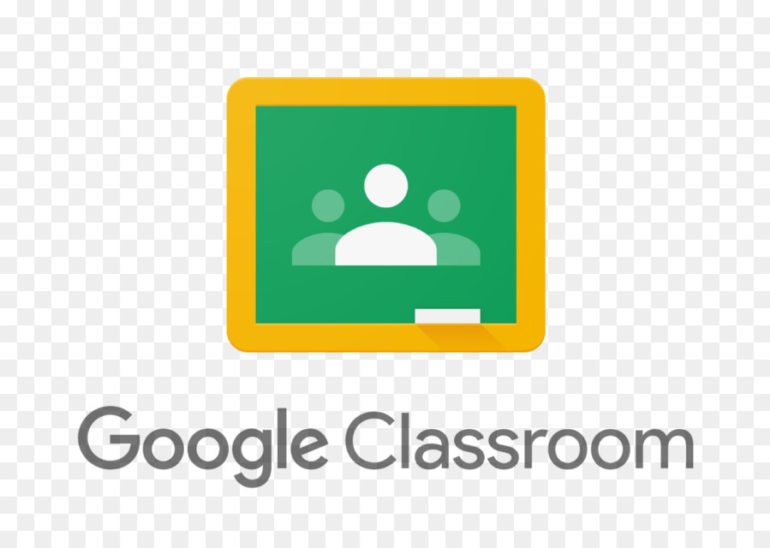
Computer technology in today’s schools isn’t optional, it’s imperative if you want your students to be prepared for the future. The digital transformation in schools makes them become more and more paperless; teachers have to start finding new solutions to manage their classroom, to communicate with students and to hand out assignments. Some have found the right solution with Google Classroom, a free web service for schools, colleges, polytechnics and universities.
What is Google Classroom?
Google Classroom is a free web service, developed by Google for schools, that aims to simplify creating, distributing, and grading assignments in a paperless way. The primary purpose of Google Classroom is to streamline the process of sharing files between teachers and students. If your school is using Gmail and Google Drive or Google Apps for Education, this platform helps you manage those tools much more effectively and efficiently.
How can Google Classroom help?
With Google Classroom, educators can create classes, distribute assignments, mark and send feedback, and see everything in one place. The platform make it easy for students and teachers to connect and communicate, inside and outside of schools.
- Encourage collaboration between students
- Seamlessly works other Google tools, namely Google Docs, Sheets and Slides
- Provide timely feedback to keep students engaged in the learning process
- Organise assignments and create a paperless classroom
- Set up and add students to your Google Classroom
- Create a lesson through the app
- Share announcements and assignments with multiple classes
- Reduce opportunities for cheating
- Monitor who’s really working on team projects
- Offer virtual office hours
- Personalise the learning experience
The bottom line
Google Classroom is a great way to manage and organise learning will endless possibilities. Once comfortable with all of these features, educators can use their Google Classroom as a nexus point, easily linking and directing students to other tools on the internet. However, the quality of the learning experience with will always depend on the teacher.




