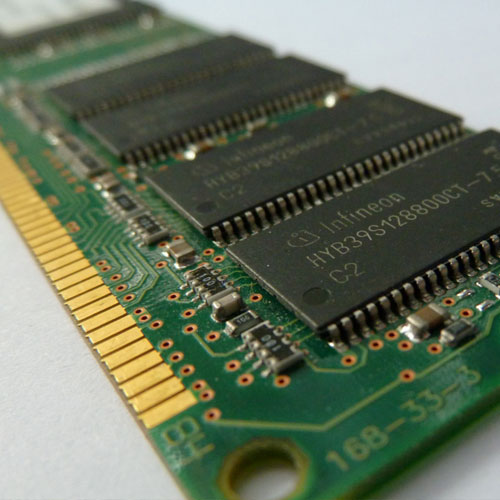
Most computers on the market today are overpowered for what the average computer user really needs. Manufacturers shout about all sorts of features, from CPU power to screen-size and resolution. But savvy computer shoppers know to also pay attention to the RAM or memory.
What is RAM?
Random Access Memory, usually shortened to “RAM” or simply “memory,” is one of the most important parts of any computer.
RAM is “volatile” memory, meaning that it only maintains information while it’s receiving power. Turn off the PC, on purpose or accidentally (as happens with a power failure), and all the contents of RAM are lost. That’s why there’s also long-term storage such as hard disk drives (HDD) and solid-state drives (SDD) for saving information when the power is off.
At a very basic level, a computer is comprised of three main components.
- The CPU: The CPU is the part that actually does the computing.
- The Hard Drive: The hard drive contains everything the CPU needs to do its job, for example an operating system, apps, and files.
- The RAM: RAM contains just the portion of the of data from the hard drive that the CPU needs at any given moment.
How much RAM do you really need?
In the early days of computing, more Random Access Memory (RAM) meant more performance. Today this holds true still, although memory has lost its significance a bit. Today, the bare minimum should be 4 GB as it’ll be filled up by your Windows version and just a handful of apps.
There is no one-size-fits-all solution when it comes to RAM. What it all boils down to is the amount of data storage your programs demand.
| 2GB – Not recommended |
Only suitable for budget tablet designs. Not ideal for laptop or desktop computers. |
| 4 GB – Casual users |
4GB of RAM is recommended as a minimum configuration for the typical productivity user. Recommended for Internet browsing, email, Word Processing, spreadsheets, running simple graphics programs, flash games, music, videos or multitasking. |
| 8 GB – Intermediate users |
8GB of RAM is the sweet spot for virtually all productivity tasks and less demanding games. Recommended for internet browsing, email, Word Processing, spreadsheets, running simple graphics programs, flash games, music, videos or multitasking. |
| 16 GB+ – Professional users |
16 GB of RAM if you’re running demanding apps like video editing software and CAD, or gaming. Recommended for high performance gaming, multimedia editing, high-definition videom, graphic design / 3D modeling, intensive multitasking. |
The bottom line
Picking the right amount of RAM is like buying a house – you should try to find one that meets your needs for the foreseeable future, and not just your immediate requirements. That’s because – much like switching homes – it can be a hassle and an unplanned expense if you need more than you have.
However, there’s not much to be gained by buying way more than you need. The difference between 8 GB and 16 GB is significant, and few people really need that extra memory. More RAM will only make your computer feel faster if you actually use it.




